Font display problem
-
My website is in Chinese, and the font display is problematic on some browsers and it looks very uncomfortable.
Some browsers display normal, as shown below
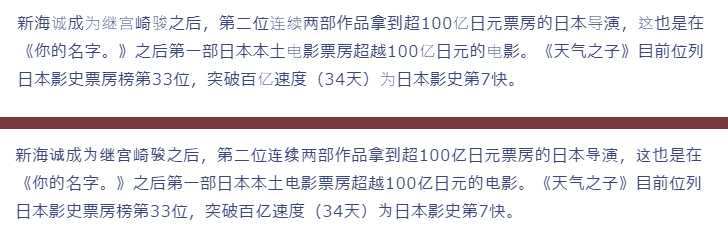
How can I solve it?
Article example:http://www.animetox.com/3227.html
in addition to the built-in fonts, can I customize other fonts?
キャッシュクリア済み
WordPressのバージョン : 5.2.2
ご利用のサーバー名 :
PHPのバージョン : 7.2
OS : Ubuntu 16.04.6 LTS
ご利用のブラウザ : chrome
該当サイトのURL :
-
Hello, Lancelatz.
I'm Ryota ,one of the JIN management team. Good to see you again.I think it's possible to customize it, but I don't know what fonts to introduce.
We don't know how to add fonts, so you have to deal with it yourself.I know exactly how to add fonts, but I can't teach you a reference site because I can't read Chinese. . .
I'm sorry I can't help you.
-
@ryota
Hi, ryota.I need some help, and I don't know the code. Many aspects are asking friends and searching through search engines. please do not mind.
- I want to modify it into Microsoft YaHei font. I found a line of code on the Internet and changed it to this font globally. can you provide a better solution?
:not([class="icon"]):not(i) {
font-family: Segoe UI, " Microsoft YaHei" !important;-
Maybe in order to display Japanese better, JIN theme need to use "font-weight", but Chinese does not seem to be needed. Is there a way to disable "font-weight" globally?
-
I want to display the number of readings after the information bar time below the title. Is there a way to achieve this? look like the picture below...
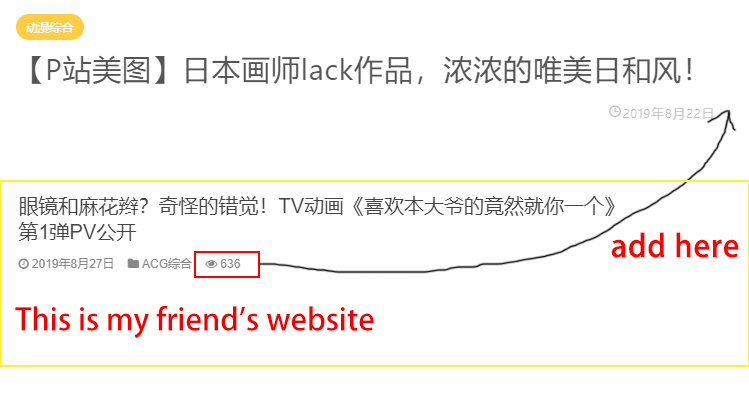
Have a nice, ryota.
-
So, can anyone help me solve the problem?